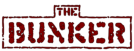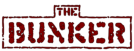
Back to the Menu
Get FreeDoom!
First, a warning
FreeDoom is based on id Software's Doom and Doom 2. Even though it doesn't share any material with either game, it still features similar content and gameplay to the games it's based on.
This means that FreeDoom is a game for mature players, not children, and contains a fairly large amount of violence, blood, and gore. If you don't feel comfortable with graphic violence or are a minor, this isn't going to be a game you'll enjoy.
Getting FreeDoom
In order to play FreeDoom, you'll need to download some things from around the internet. Don't fret, this is easier to set up than it sounds.
To start with, you'll need a copy of FreeDoom's WAD files. WAD files are what Doom uses to store its data, like sounds, music, graphics, and levels. Getting yourself a copy couldn't be easier: just visit FreeDoom's download page and select the FreeDoom Phase 1+2 option. You'll get a ZIP file containing several files, such as a readme, manual and other stuff, most of which can be ignored. You just need the two WAD files - freedoom1.wad and freedoom2.wad, in order to play.
Next, you'll need to download a program to actually run the game. If this sounds weird, it's a quirk of how the Doom games did things - since the data and the engine are completely separate, fans have created a lot of custom engines (called source ports) to play the Doom games with different and interesting tweaks or features. FreeDoom takes advantage of this by packaging itself using the well-known and established WAD system, and it should work with almost any source port.
Now, there are a lot of source ports out there, and they aren't all created equal. Most are fairly small and don't require fancy installers, so feel free to try them all out. I've created a big list of source ports to make it easier to see what's available, but it's by no means exhaustive.
Once you've got both the WADs and the source port of your choice downloaded, all you need to do is place the WADs in the same directory as the source port's .exe file. Once you've done that, you're ready to start shooting.
Note that how you run a WAD file depends on the source port - some will require you to use the command line (or just drag the WAD file onto the .exe's icon) in order to run it, but more than a few source ports will provide a menu for this.
Good luck, and remember - you're not stuck in AGM labs with the monsters, they're stuck in there with you.
Disclaimer: This website is not affiliated with nor part of the FreeDoom project. FreeDoom is an open source project published under a permissive license, which allows sites like this to use their assets. To get your own copy of FreeDoom, follow the instructions provided here