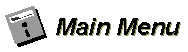75% Quality |
Base Image

|
Compressed Image: 19.6 KB
 |
Difference: 31.4%
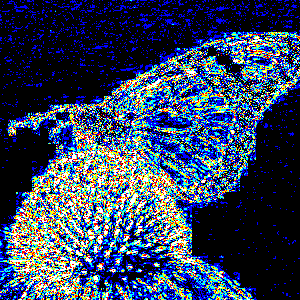 |
Saving this image at 75% drastically lowered the file's size without causing noticable changes to the image itself. This would be a good choice for preparing images for display online.
|
50% Quality |
Base Image

|
Compressed Image: 13.7 KB
 |
Difference: 37.7%
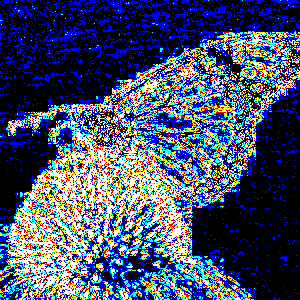 |
Although the butterfly and flower don't seem to have changed much, the solid background is starting to show signs of breaking up. This might be worth the extra 5 KB if it's not an important image on a website.
|
25% Quality |
Base Image

|
Compressed Image: 9.64 KB
 |
Difference: 43.4%
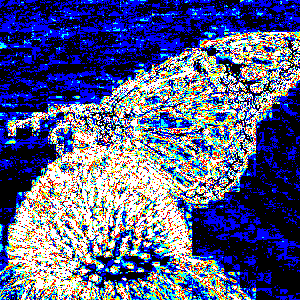 |
Reducing the quality to 25% has created visible artifacting throughout the image, but it could still be considered passable.
|
10% Quality |
Base Image

|
Compressed Image: 5.93 KB
 |
Difference: 64.8%
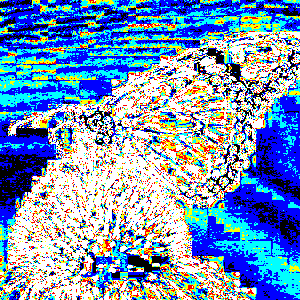 |
At this point, the file has been reduced to just 6% of its original size, but the heavy artifacting is not worth it.
|
0% Quality |
Base Image

|
Compressed Image: 3.20 KB
 |
Difference: 93.0%
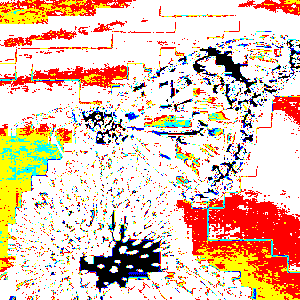 |
|
Nobody would really try saving an image using this low quality, but doing so does showcase just how much can be lost through overzealous compression.
|